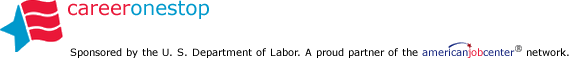One legacy of the pandemic is that you’re more likely than ever to be asked to complete a virtual interview as part of your job search. Some employers conduct just the first round of interviews remotely. Others might do all of their interviews via Zoom or another online platform. If you’ve been asked to interview virtually, follow these tips to boost your success.
Be tech-ready
This just means that you should test your technology before your interview. You don’t need to be a technology whiz. But if you’re applying for a job that requires a virtual interview, that’s a signal that some level of comfort with computers and virtual communication is needed. You can set yourself up for success with a few simple steps:
- A few days (or at least one day) before your interview: Check your computer and confirm your camera and microphone are working. If either the picture or the sound isn’t great, you might want to buy an inexpensive mini webcam with a built-in microphone.
- A few hours before your interview: Test your Internet connection and test your equipment. If your internet is temporarily down, you might want to explore using a hot spot or finding another location where you can rely on the Internet.
- About 15 to 30 minutes before the interview, check your Internet, video, and sound to ensure everything is in working order. If it isn’t, you’ll have to contact the interviewer at this point.
Prepare yourself
Follow these basic interview prep tips:
- Fully review the job description and any additional information you have about the job.
- Research the employer by visiting their website and getting familiar with the scope of their business and their branding and goals.
- Consider exactly how your qualifications relate to the organization and the position.
- Write out your answers to common interview questions and be sure to illustrate your strengths with examples from your work experience, volunteering, or education experience.
Set up your space
For most video interviews, you will need a laptop or desktop computer with audio and video capability, stable Internet service, and a quiet space to meet. Phones or tablets may be sufficient. If you need computer equipment and/or private meeting space, your local American Job Center may be able to help, and your local library may also have space you can reserve for an interview.
Test out lighting and pay attention to your background. Avoid having open closet doors, piles of clothing or papers, or other distractions in your background. Check the lighting to make sure your interviewer will be able to see you clearly. Close extraneous applications and browser tabs, and mute notifications on your devices. Remind everyone in your household to not disturb the interview.
Do a practice run
Once you have your space and equipment, it’s time to practice. If you can, start by having someone help you practice interview by phone or video. Practice speaking clearly, using natural hand gestures, and keeping your answers concise and meaningful. Pay attention to how you can communicate enthusiasm and energy with upright posture, eye contact, head nods and smiles—it often takes a little more effort to show your enthusiasm via phone or video than in person. Record yourself so you can review your performance.
One important tip to remember is to maintain eye contact. It’s fine to keep a copy of your resume or some brief notes handy so you can refer to them, but remember to look at and engage with your interviewer as much as possible. Depending on the location of your camera, you may appear to be looking away if you focus on the interviewer; instead focus on your video camera to keep eye contact. Do not look at a phone or device other than the interview device.
Want more tips? Visit CareerOneStop’s Interview & Negotiate section.