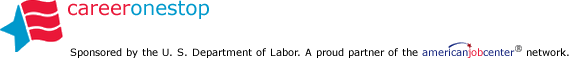Ever wondered what the earning potential is for your career? Or what a starting wage would be in a new field? CareerOneStop’s Salary Finder provides salary information for more than 800 different occupations, for locations across the U.S.
Ever wondered what the earning potential is for your career? Or what a starting wage would be in a new field? CareerOneStop’s Salary Finder provides salary information for more than 800 different occupations, for locations across the U.S.
How to get started using Salary Finder
- Start by entering a job name or keyword, or click “List of occupations” to browse job titles
- Select a location; you can view salary information by region, state, or the nation
- Once you click “Search” you’ll see a table showing the low, median, and high salaries for the location you entered, as well as the state and national comparison
- Create charts to compare salaries in your location to a state or national average
Use different views to answer your salary questions
If you are curious to see both the hourly and annual salary information for each state, use the table view. Or to compare pay in your region with national figures, try the chart view. A newer feature allows you to quickly scan a state map illustrating the yearly median salary for your occupation in different areas of your state. Click the “view map” option to see this.
What does the salary range really mean?
It’s important to understand the range of salaries shown in the Salary Finder, so that you can interpret them for your use. Your initial view will show national figures in blue, then add your selected region in red.
- The “High” shows the salary that 90% of workers earn less than and 10% earn more than – so at this level most workers have a lot of experience and meet all the qualifications for the job
- “Median” shows the salary that 50% of workers earn less than and 50% earn more than
- The “Low” salary is the amount that 10% of workers earn less than, and 90% earn more than – this is often used by employers to set an entry level wage, and may be common even for workers with some experience in regions where wages are lower than average
Use salary information before, during and to end a job search
Before a job search, you can use the Salary Finder to compare pay for different occupations you are considering, and see how your career choices stack up. For more detailed information on skill requirements and employment trends in different occupations, check out the occupation profile.
During a job application process, you may be asked for your salary expectations, and if you have to provide it, use the Salary Finder to name an appropriate range for your field in your location. Unless you have an outstanding qualification that is unusual in your field, your expectation should match the typical pay for your level of experience in your location.
After you receive a job offer, use the Salary Finder to help negotiate a salary. Keep in mind that while the Salary Finder data is accurate, it does not offer a complete picture; salary is only one part of job compensation. Many other benefits — like flexible schedules or excellent health insurance — may make up for a lower salary.
Also, since employers and Human Resource professionals use this information to help set appropriate wage levels and as a basis for many job descriptions, it’s smart to look at the same data they see.
How accurate is the information?
Salary information comes from the U.S. Bureau of Labor Statistics, Occupational Employment Statistics Program. Each state conducts a survey of employers twice each year to obtain wage and employment statistics for every part of their state. Because surveys are conducted by researchers calling employers directly, and the employers who participate represent all the industries and business sizes in the region, the information is very accurate. Wage data are updated on CareerOneStop annually.
Yearly wage data applies only to workers with full-time, year-round schedules. The hourly wage data includes information for part-time and part-year workers.
Mobile
The Salary Finder is available as a mobile tool on the CareerOneStop website. It is also one of the six tools included in the new CareerOneStop Mobile app, available for free in the Apple App Store and on Google Play.
View CareerOneStop’s full Toolkit for more tools to help in your career exploration or job search.