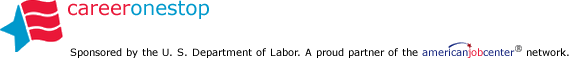Thinking about going back to school? CareerOneStop’s Local Training Finder helps you locate schools and training programs in your area.
 Whether you’re interested in a short-term certificate program, a two- or four-year degree, or even graduate school, the Local Training Finder can help you locate and research programs near you, to make sure you find the best fit for your needs.
Whether you’re interested in a short-term certificate program, a two- or four-year degree, or even graduate school, the Local Training Finder can help you locate and research programs near you, to make sure you find the best fit for your needs.
How do I get started?
Visit Local Training Finder and enter a keyword for the type of job training or program you want to find. Once you start typing, you’ll see some names appear below the box. Click on the one that best matches what you are looking for. If you don’t see what you are looking for, try typing another keyword.
Then enter your city, state, or ZIP code, and click “Search.”
What kind of information will I find?
Once you enter a keyword and location, you’ll see a list of schools with training programs that match your keyword. You’ll find:
- The school name (click the name to visit the school’s website)
- The program name
- The length of time it usually takes students to complete the program
- The number of people who graduated from the program (these numbers are for the 2012-13 school year)
What if I want to find out more about a school or program?
To learn more about a program, click on the name of the school. When the school’s website opens, look for:
- Information about a program. Find it by looking for the “Programs” section on the website or entering the program name into the school website’s search box, if there is one.
- Information about admissions
- Information about cost and financial aid
Can I improve my list of results?
Your results list may be too long or have odd matches for your keywords. You can get better matches by using the filters to the left on your screen: occupation, program name and program length.
Can I save my list of results?
To download and save your results in a document, click the Download button at the bottom of your results list, and choose from Excel, Word, pdf and RTF formats.
To email or print your results, use the links at the bottom of the page.
Where does this information come from?
All of the school and program information comes from The U.S. Department of Education’s Integrated Postsecondary Education Data System (IPEDS). Only schools that receive federal funding are included.
Where can I learn more about starting or going back to school?
Visit CareerOneStop’s Credentials Center to learn more about selecting, paying for, and getting started in a training or degree program.