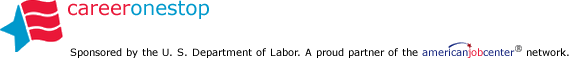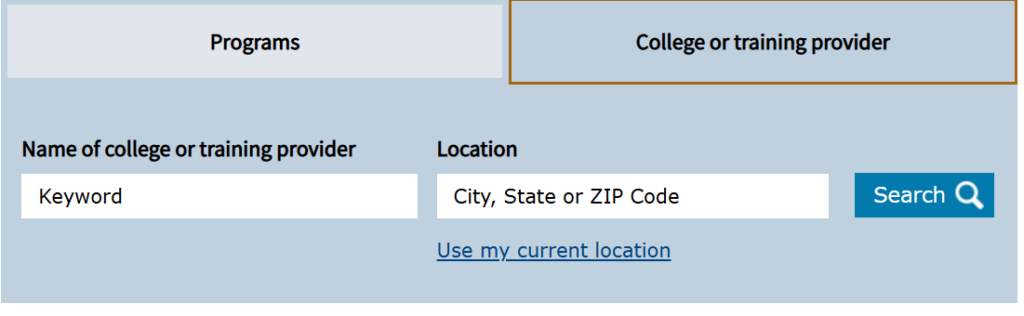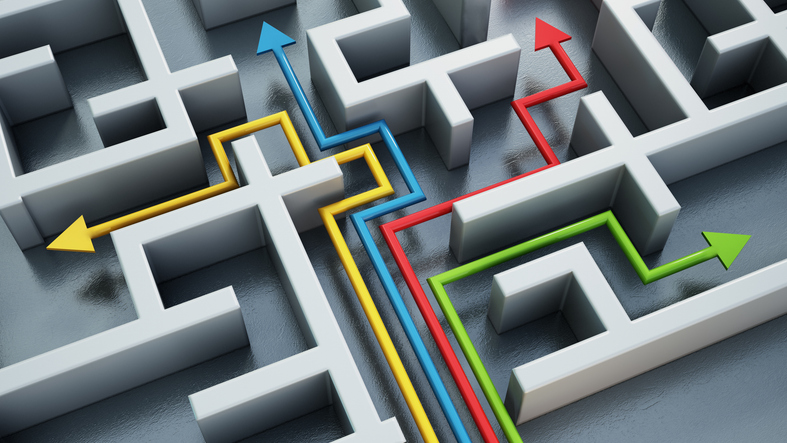Have you ever had a job where you liked the work itself, but the workplace or manager made your life miserable? Or maybe a job where the work was boring but your colleagues and the atmosphere kept you inspired? As most experienced workers have learned, when it comes to a great job fit, the workplace fit may be at least as important as the job itself.
Work values are your beliefs about what’s important in a job (and in your life). When your values line up with how you live and work, you tend to feel more satisfied and confident. Living or working in ways that contradict your values can lead to dissatisfaction, confusion, and discouragement. So there is good reason to clarify your values, and seek to match your work to them.
Work values involve different aspects of your job or career. Consider the following broad workplace aspects:
- What you do. Most discussion about values begins with career choice. For example, if using your own ideas is important to you, a career in writing or design is likely to be a better fit than one that requires standard procedures – like dental hygiene. However, if helping people is key to your job satisfaction, a career in health care, education, or customer service may be a good fit.
- Where it happens. For a single occupation, different work settings can present very different experiences of work values. Imagine an RN who likes to work under pressure thriving in a hospital ER. Next envision an RN who prides himself on building relationships with his patients, as he enjoys the pace of a long-term care facility. If the two nurses switched places, their job satisfaction would probably drop quickly. Or compare the experience of a retail salesperson in a national big-box store to a salesperson in a small, independently owned boutique.
- For what purpose? You may have decided you want a production career because you get satisfaction from seeing tangible results from your work. But does it matter to you whether the company produces playground equipment, pharmaceuticals, or airplane parts? The value you have for the type of service or product your work contributes to can be an important aspect of job satisfaction.
- In what way? Finally, every employer has a different set of values, even employers in the same industry. An organization’s mission statement can tell you a lot about what the organization values. Find more on workplace values by reading annual reports, website “About Us” information, Twitter feeds, or ask in job interviews about workplace culture and priorities
Ready to learn more about your own work values? CareerOneStop’s Work Values Matcher is an assessment-type tool that takes about 10 minutes to complete online. Your results will help you name and describe your work values more clearly, and from there you can identify careers that might best align with your values.