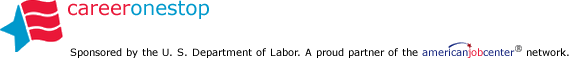Information overload is one of the biggest downsides of the information age: sometimes it seems like there are so many available resources, data, information, and advice, it can be hard to know where to get started.
 CareerOneStop’s GetMyFuture website for young adults is no exception—it provides a wealth of information to help young people explore careers, plan and pursue their education, and launch an effective job search. But both young users and the counselors or others who work with them can have trouble knowing what resources to look at first.
CareerOneStop’s GetMyFuture website for young adults is no exception—it provides a wealth of information to help young people explore careers, plan and pursue their education, and launch an effective job search. But both young users and the counselors or others who work with them can have trouble knowing what resources to look at first.
To help, GetMyFuture includes a User Guide. Some people like to dive right into a resource and explore on their own—if that’s you, then by all means dive right in at GetMyFuture.org. But if you’re a person who likes some guideposts to help you explore, the User Guide is a great place to start. It offers three step-by-step walkthroughs of GetMyFuture resources:
1) Follow steps to find a career that’s right for you:
- Take an Interest Assessment to find careers that match you best
- Look up your career matches in the Occupation Profile to learn:
- how much you might earn
- how much school you might need
- what you might do in a day
- if there are likely to be job openings in your area
- Set career goals to help you enter and succeed in a career that’s right for you
2) Follow steps to make a training plan:
- Once you know your career goal, use the Occupation Profile to find out the level of training needed
- Check out Education to sort out the best training option(s) for your goals
- Use the Local Training Finder to find schools and programs in your area; visit school websites for application information and training costs
- Learn about different ways to pay for school
- Take a look at Is education worth it? to learn more about the trade-offs and pay-offs of furthering your education
3) Follow steps to apply for a job:
- For an entry-level job, check this first jobs list to see what you think you’d like to do
- Put together your work documents to be ready to apply
- Make a personal data record to take when you fill out applications
- Create a resume
- Practice how to answer interview questions
- Try several ways to find job openings to up your chances of getting hired