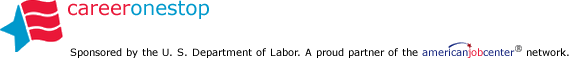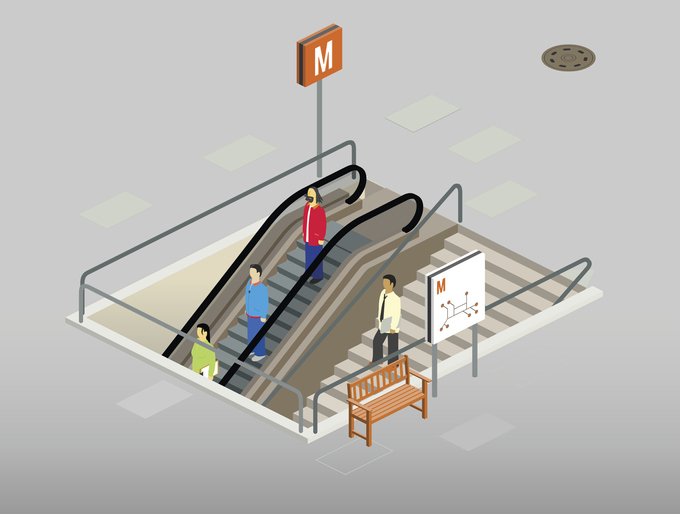
Looking for a way to bypass the competition for job openings? Targeting a list of companies you’d like to work for is a proven effective job search strategy that puts you in the driver’s seat.
CareerOneStop’s Business Finder is a key tool to find prospective employers and target your search; it lets you look up essential information about local employers in your field or industry. Then you can initiate contact to explore potential openings and move beyond applying to posted positions along with many other applicants.
The Business Finder is an easily searchable database of more than 12 million businesses in all 50 states, the District of Columbia, and U.S. territories. It includes private businesses, government agencies, and non-profit organizations in the searched location.
You can search Business Finder by the name of a business, an industry, or a job title / occupation. You’ll find a brief business profile with street address, contact information, map, and links to the organization’s website, where available.
Although not all of the businesses you identify are currently hiring, you can use the contact information to reach out to the employer to ask whether they have current or planned job openings; explore their websites to learn about the organization and check for links such as “Employment”, “Careers”, or “Job openings”; and find basic information about competitors or suppliers to be ready for interview questions.
Give your search a clear focus
Use the search term options to your advantage, depending on your focus.
Business Name: If you know of a business or organization you may be interested in working for, enter the name to see details about the business. You can search using all or just part of a company’s name.
Industry: If you want to search for businesses in your current industry (such as health care, IT, communications, etc.) or an industry you’d like to move into, enter the name of the industry to find a list of related businesses.
Occupation: To find a list of organizations and businesses that typically hire people in your occupation, enter your job title. This method is especially helpful if you plan to remain in your current career.
To focus your search on a specific phrase, put quotes around the phrase, for example “Smith Electric” or “animal hospitals”.
Your results page provides a list of all employers that are related to your search term. You can download and save your list of businesses in Excel, PDF, Word, or RTF using the “Download” button at the bottom of your results list.
Some search terms will generate very long lists. Next, we’ll cover expert use of the Sort and Filter options to make your list of companies as meaningful and targeted as possible.
Organize your list for efficiency
Sorting allows you to organize your list of businesses in priority order for easier scanning. Each Sort category offers either alphabetical or High—Low sorting.
Business Name: Select this option to sort your list in alphabetical order. This is helpful if you are familiar with the names of specific companies in the area and want to find them quickly.
Description: This Sort provides a more finely-detailed breakdown of the types of organizations related to your search term, to help focus your search. For example, if you search for the occupation “Nursing Assistants”, sorting by Description organizes your list starting with Adult Care Facilities, Day Care Centers for Adults, etc. allowing you to focus on the specific type of facility you might want to reach out to.
Industry: This Sort option organizes your list of businesses by detailed categories within the industry you searched. For example, I might enter an industry such as “Banking” in my search, and sort by industry to find a category of banking I want to explore. Or if I enter an occupation as my search term, I can use Industry Sort to explore other industries that hire people in my field.
Employees: Select the Employees Sort feature, High to Low, to see the businesses with the largest number of employees first. Or choose Employees: Low to High to see the smallest employers first.
Distance: Choose Distance to order your list of businesses by distance from the location you entered. For example, if you use public transportation and prefer to focus your job search on the businesses closest to you, select Distance Low to High.
Narrow the options to what you most want to see
You can also narrow your list of results using the three available filters.
Description: Filter by Description to view a list of specific sub-categories of the types of organizations related to your search term, to help focus your search.
Industry: Use the Industry filter to select specific categories of the industries associated with your search term.
Employees: Filter by number of employees to narrow your list to the company size you’d like to explore. This can be a priority for many workers since company size can have a significant bearing on job satisfaction and growth. Some pointers on company size:
- In general, larger companies are likely to have more openings, higher salaries, and more advancement opportunities. There’s usually more structure and established processes. Benefits such as insurance, tuition reimbursement, paid vacation, are often more well-established. But working for larger companies may also offer less opportunity to be creative, it’s often more difficult to get the notice of managers, and it can feel like you’re just a cog in the wheel rather than a valued team member.
- Smaller companies often offer more of a sense of community and stronger relationships, more creative and entrepreneurial opportunities to put your own brand on your work. There’s often a greater variety of tasks in many positions. Smaller companies can provide a great environment for the start of your career, to learn a lot of different skills and aspects of the business. On the other hand, there are often fewer resources in small companies, so there can be less opportunity for advancement, fewer paid benefits, and less structure and policy guidance for the work.
Ready to target your job search like a pro? Explore the Business Finder now.