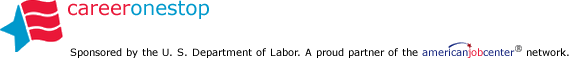Have you dreamed of a career as a lawyer? Read legal novels or watched courtroom dramas and imagined yourself there?
Have you dreamed of a career as a lawyer? Read legal novels or watched courtroom dramas and imagined yourself there?
Law is a profession that has long appealed to those with analytical minds and a passion for understanding and applying the law. It’s also a field with a reputation for paying well. However, the recent New York Times article Too Many Law Students, Too Few Legal Jobs highlights the increasing disparity between the number of law school graduates and available job openings, an important factor for those considering the field.
Job openings and salaries
Agreeing with other authoritative sources, the article reports that nationally, there are too few jobs for the number of law school graduates, flooding the market with available graduates, driving salaries down and making it harder for new lawyers to repay student loan debt. In the past 8-10 years, rates of full-time law employment (jobs that require a candidate to have passed the bar exam) have dropped significantly for graduates. At the same time, median starting salaries have declined from $72,000 in 2009 to $60,000 in 2012.
If law schools continue to graduate students at the current rate, while legal jobs grow at the rate anticipated by the Bureau of Labor Statistics, new graduates may be in a very tenuous position. The job growth predicted from 2010-2020 could potentially absorb graduates through 2015, but graduates of law classes from 2016 to 2020 would find a saturated market, with opportunities available only from normal attrition and retirements.
Tuition and debt
At the same time, tuition has increased substantially, with a related bump in increased student loan debt. On average, graduates of public law schools finish with $88,000 in student loan debt, while private law school graduates start their careers owing $127,000. While law school has always presented a costly prospect, just in the past nine years debt has risen nearly 30 percent.
An American Bar Association task force was established to help address the issue. They recently published a report that included suggestions to help make law schools more accountable for their graduates’ ability to manage the costs of school without crippling debt. Their report included language regarding “capping law student loans, requiring law schools to have ‘skin in the game’ by being responsible for loan repayment in certain situations, and even scrapping the current federal student loan program altogether” in order to make schools more financially responsible.
Know the expectations for your field
How does a student or career changer mitigate this kind of risk? By reviewing the most up to date, authoritative information available by state, for the employment of lawyers, and nearly 900 other occupations. CareerOneStop data includes current and projected employment numbers, and wages for those in the lowest- and highest-paid positions, and median salaries for each occupation.
Check out employment figures and wages for lawyers in your state with CareerOneStop’s occupation profile. Or explore alternative careers that use analytical reasoning or law-related skills.