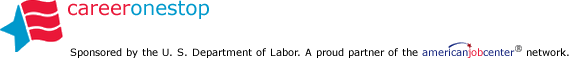Have you ever started filling out an online job application and dropped off partway through? Maybe you were at a kiosk at a major retailer. Or maybe you were at home working under a time limit. Either way, online job applications can be very frustrating.
A few years ago, CareerBuilder published a startling statistic: 60 percent of job seekers quit in the middle of filling out online job applications because of the length or complexity. For many applicants, the online forms can feel difficult, time consuming—some take 30 minutes or more—and discouraging, since most applicants don’t have quick access to all the information that applications request.
CareerOneStop’s new Practice Job Application can help make your next job application both easier and more effective, because of three key features:
- The Practice Job Application (PJA) asks for most of the same details requested by standard job applications, so you get realistic practice at describing your important information. PJA fields include your contact information, employment history, your preferences for work schedule, and more. Getting all these details written down will help you build confidence and skill at applying for jobs.
- The PJA also includes tips for how to respond to questions that can be tricky to answer especially when you are under a time limit. For example, there’s information on how to determine what to write in for your desired salary range, and what to know about answering a criminal history question, so your application answers will be more effective.
- The third, and possibly most important feature of the PJA is that you can download or print out your completed Practice Job Application form with all your answers. That will give you a hard copy of all the details that you will need next time you fill out a real job application, and that can be so frustrating to try to track down in the middle of applying for a job. This includes the names, dates, addresses, phone numbers, and other details about your work history, education and training, job references, and more.
It’s important to know that CareerOneStop does not save any of the personal information you enter. But you can print your completed Practice Job Application or you can save it to your computer or a thumb drive.
In addition to the Practice Job Application, CareerOneStop offers tips for filling out job applications.